Are you frustrated with your typing speed? Worried what your wrists and fingers may feel like 10-20 years from now? Perhaps it’s time for a switch.
In high school we are taught to type on the QWERTY keyboard layout.

QWERTY is what we grow up with and what we know. Every computer you buy comes with a keyboard configured this way. Did you know there are better layouts for typing? The most popular is Dvorak.
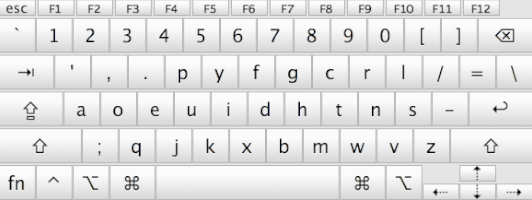
Quite a bit different isn’t it? What makes Dvorak better? The layout was designed for the following:
- Letters should be typed by alternating between hands.
- For maximum speed and efficiency, the most common letters and digraphs should be the easiest to type. This means that they should be on the home row, which is where the fingers rest, and under the strongest fingers.
- The least common letters should be on the bottom row, which is the hardest row to reach.
- The right hand should do more of the typing, because most people are right-handed.
- Digraphs should not be typed with adjacent fingers.
- Stroking should generally move from the edges of the board to the middle. An observation of this principle is that, for many people, when tapping fingers on a table, it is easier going from little finger to index than vice versa. This motion on a keyboard is called inboard stroke flow.
List from the Dvorak Simplified Keyboard article on Wikipedia.
For the history and more details on Dvorak, take 15 minutes to read The Dvorak Zine, which is presented is a fun comic book style.
My first introduction to Dvorak came several years ago when I read Matt’s post about the Dvorak keyboard layout. I was very interested but didn’t want to devote the time it would take to learn typing all over again. I also worked tech support at a college where I might be on 20 different computers over the course of a day.
I’ve been to two Automattic company meetups recently and Matt talked about the benefits of making the switch. He handed out copies of the comic and decided to give it a try. Donncha and a few others from the company are diving in as well.
I bought MasterKey for $18 and started cranking through the lessons. It took 18 hours to get through all of them. At the end I was averaging about 35 words per minute. Here is a graph showing my progress. Can you tell where new keys were introduced?

Now that I know all of the keys, I’ve made the permanent switch on my computers so that I can put it to work in real situations. The biggest challenge isn’t learning the new layout, it’s getting your mind to forget the old one. I expect to be slowed down for a few weeks but think this is the best way to make fast progress.
One negative I can already see is that on QWERTY there were many keyboard shortcuts I could perform by only using the left hand, allowing the right hand to stay on the mouse. The Mac does have a keyboard layout that uses QWERTY for the Command key combinations and Dvorak for everything else. I can see how it would be useful but think it may cause unnecessary confusion.
As the weeks pass I’ll keep posting progress updates to Twitter.
If you are serious about making a switch make sure to check out the Colemak layout as well. It was designed with many of the same principles as Dvorak. The site has a great tool to compare all three layouts so you can determine what would be best for you.
Note: This entire post was typed using the Dvorak keyboard layout after only one week of training.
“It took 18 hours to get through ass of them”
Sounds painful 🙂
LikeLike
Looks like I’m still making errors. 🙂
LikeLike
“This entire post was typed using the Dvorak keyboard layout after only one week of training.”
Yes! 🙂
LikeLike
As I said before, impressive! I’m going to try that Master Key software. I haven’t had time to devote to learning the keys yet but I’m going to try devoting an extra hour or two a day.
My biggest fear is relearning Vim. Any code editing in the immediate future has to be in QWERTY!
LikeLike
Learning Vim is next on my list after my Dvorak speeds are up.
LikeLike
Oh my goodness, I think I’d go frantic if somebody changed the letters in my keyboards. Definitely, don’t count me in in this one!
LikeLike
I’ve been hearing about this Dvorak keyboard before and some of my friends are already using this kind of keyboard. I think I’ll try it as well. Thanks!
LikeLike
I’ve been really curious about using something other than the QWERTY setout, so it was interesting to read this post. How do you go about getting computers switched over though? To me that would be the more difficult bit.
LikeLike